通过单击主页上的“创建披露”图标或导航到工作列表的“待办事项”部分中列出的未决披露,创建财务披露。
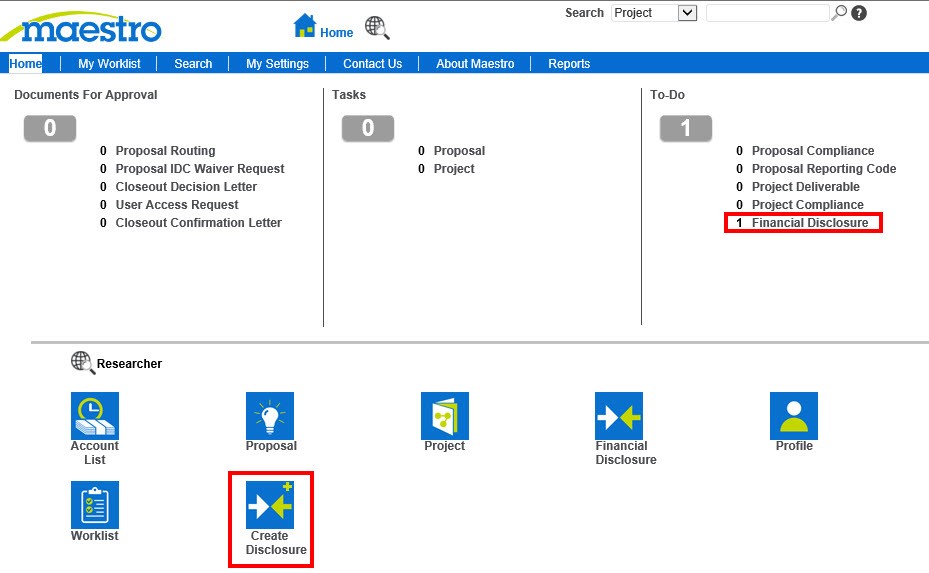
The user has two options: 1) specify “Yes” and then create the SFI (Significant Financial Interest), or 2) “Certify No SFI” (Significant Financial Interest).
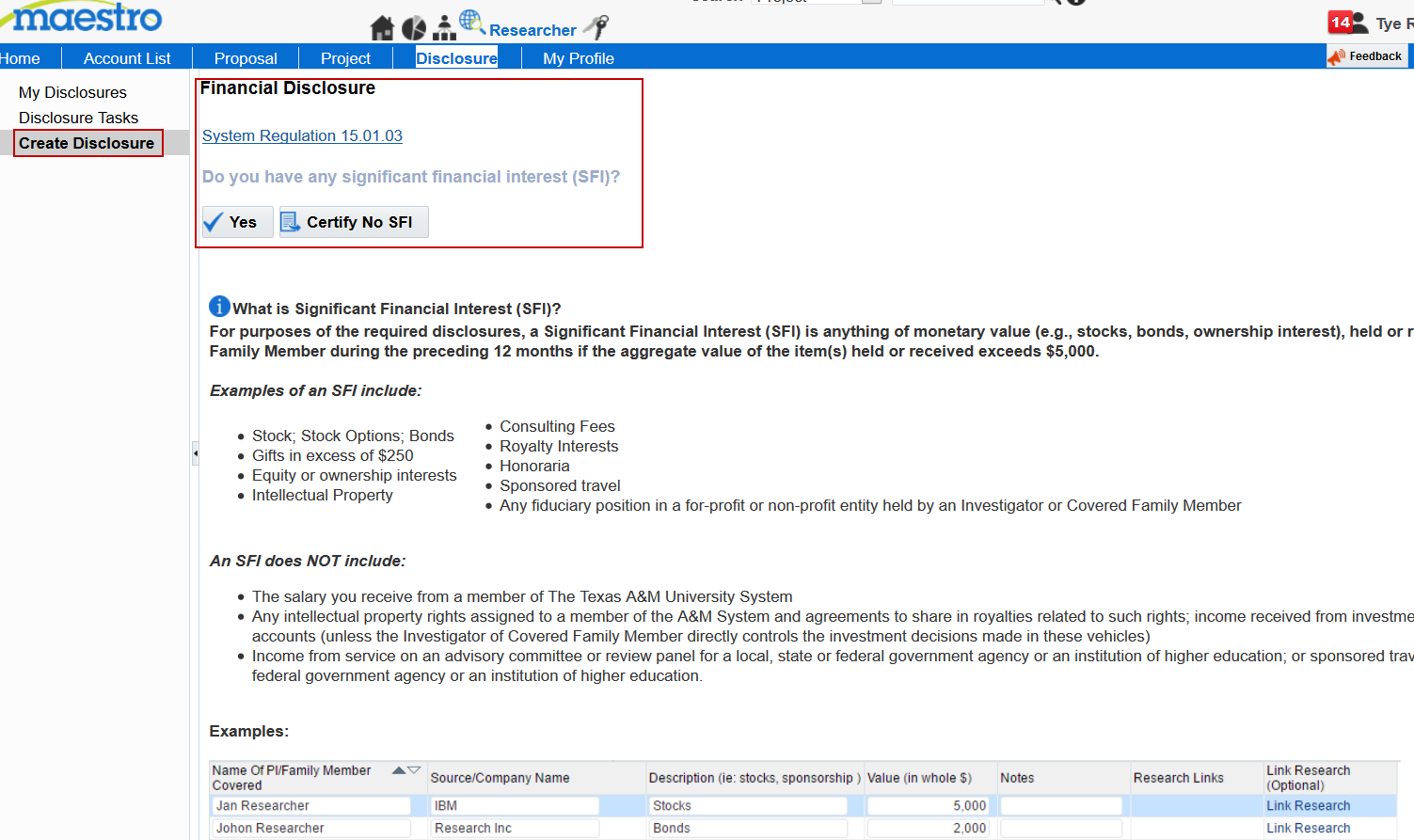
大师的行为
 |
通过单击此操作,用户确认存在重大财务利益,并将用户导航到重大财务利益屏幕。
|
|
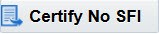
|
通过单击此操作,用户确认没有重大财务利益,用户将导航到我的披露屏幕。
|
If you have something to disclose, click “yes” to navigate to the disclosure page.
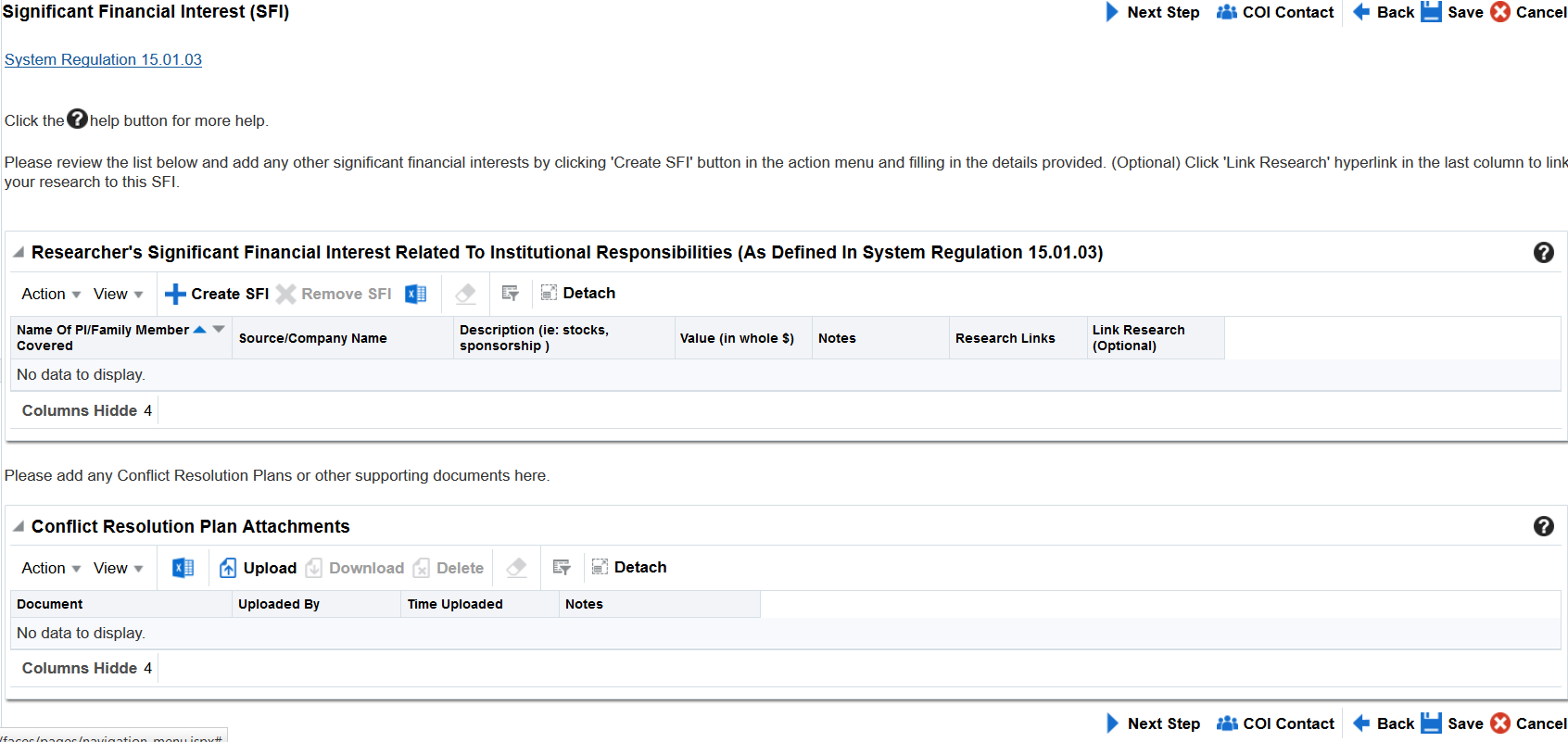
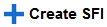 插入空白行,供用户输入SFI信息。
插入空白行,供用户输入SFI信息。
• The user can specify PI Name/Family Member Covered, Company Name, Description of the related entity and the value of the entity.
• The user can create multiple SFI’s in the table.
• Once the information has been entered, the user can also link their existing research to the SFI using the “Link 研究” hyperlink.
• The user can upload SFI related Conflict Resolution Plans or documents.
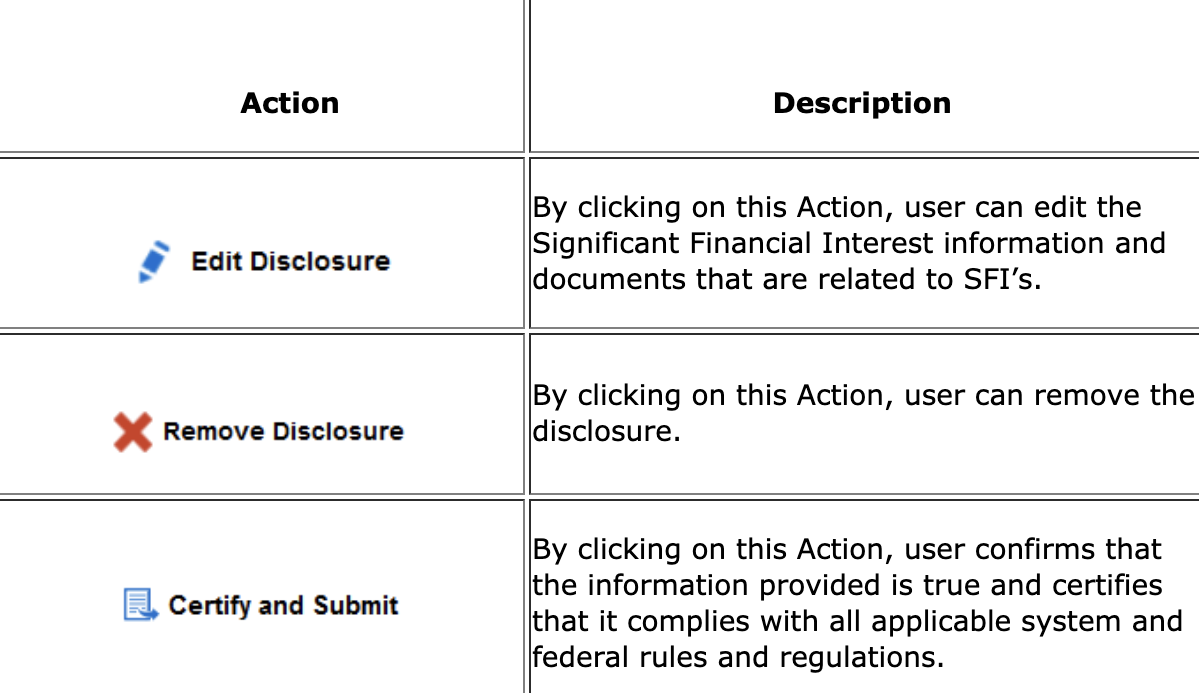
该屏幕允许研究员将研究提案或项目链接到选定的SFI。
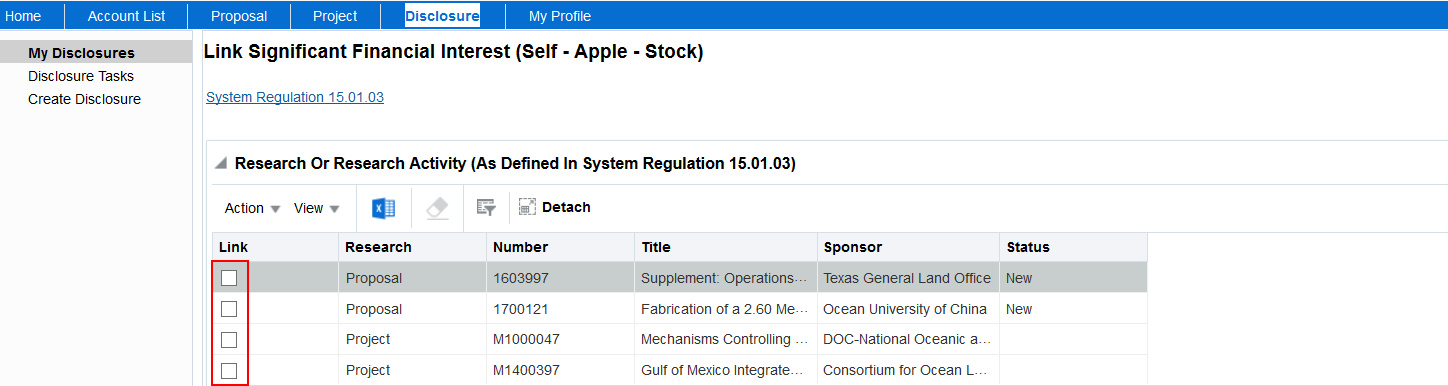
步骤
- 通过单击链接列中的复选框,选择与SFI相关的每个研究项目。
- Click
 to save changes.
to save changes.
- Click
 to return to the previous screen.
to return to the previous screen.